Friday Fun!
- Stuart O'Neon
- Mar 15, 2024
- 1 min read
Friday 15th March
Every computing lesson begins with a discussion on how to stay safe when online. The children are taught to be SMART.
S = Stay safe
M = never Meet
A = should I Accept?
R = is it Reliable
T = Tell
In year 6, the children continued their topic on creating their own text adventures. The aim is to create an 18 slide story which will be shared with a different year group within the school.
In year 5, the children continued designing and creating their own 2DIY computer game. The aim is to create a 5 level game which progresses in difficulty, ready to be shared with a different year group.
Year 4: The children began a new topic using a programme called Logo. Logo is a text-based coding language used to control an on-screen turtle to create mathematical patterns. The children really enjoyed exploring how to create simple shapes.
Year 3: This week, the children continued a topic on how to use email. Today, the main focus was email safety and our digital footprint.
Year 2: This week, the children explored using the search engine Google, to answer a variety of different questions, including how long it takes to get to the moon and how tall is Taylor Swift.
Year 1: This week the children explored adding audio to their eBooks.
Reception: The focus today was exploring different technology. The children really enjoyed using a microscope on different materials in the room.





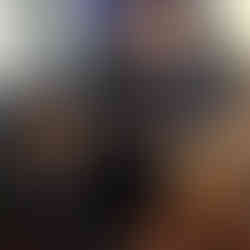


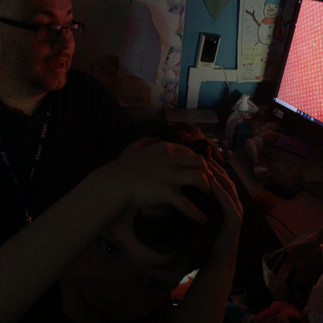












































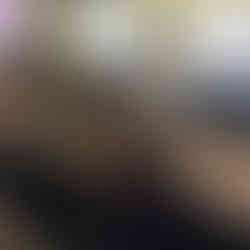



























































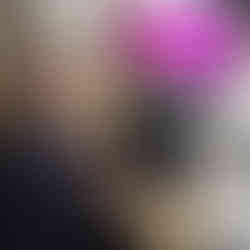






























Comments